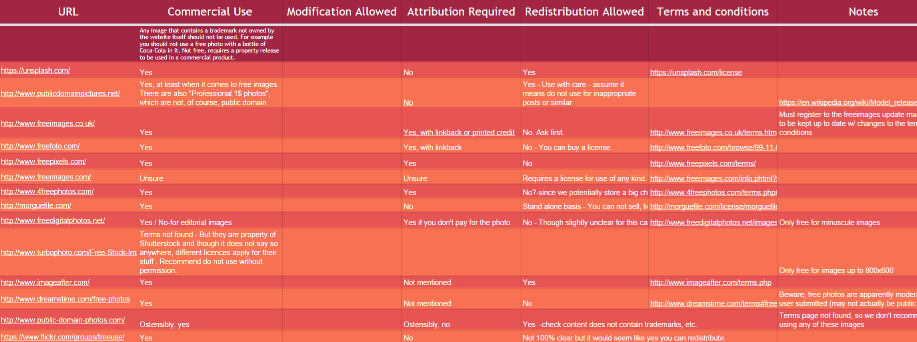Our List of 92 Free Asset Resources
The Internet can be both the perfect source for finding material for creating eLearning and a minefield of copyright and trademark enforcement if you get it wrong. Time and costs can spiral out of control when compiling and/or creating the best audio, visuals and text, putting delivery and budget in danger.
This article answers that problem and provides a solution that allows the creation of endless new courses by making the best use of the huge resource libraries of ready made content with minimal or no license restrictions.
From mockups and communication with your creative team to the delivery of high quality material for your clients and learners, content libraries are here to help, can increase the quality of your delivery as well as saving time and money.
Primarily the following media types are used in creating courses and are easy to obtain for free in online content libraries:
- Text/articles
- Images
- People
- Places/backgrounds
- Things
- Badges
- Speech/podcasts/soundcloud
- Sounds effects
- Music/background
- Video
- 3D
Your Own Backyard
You may not have to look too far, some programs and many eLearning authoring packages include art assets ready to use, from templates for courses to cut-out characters. Be sure to check what comes with your product, and check the product website, often companies provide sample projects to get you started that include assets you can use in your own projects too.
The Gifts of the Internet
The following list has been compiled to help you quickly find sites that have the licensing terms that can work for your projects. This could save you from a gross loss of time searching for the right asset only to find out its burdened by prohibitive license requirements. (caveat: always read the terms if you are unsure)
This link will take you to our eLearning Asset Sites and Stores resource which you are welcome to take and make you own. It contains 4 separate worksheets, one each for Images, Audio, 3D Assets and Videos.
Each entry contains the URL, the commercial use terms, attribution and redistribution requirement, terms, conditions and notes. In your search for the right asset it will be invaluable, enjoy.
Site Features
Most sites allow users to search by keywords, making it easier to quickly find, eliminate and select the asset for your needs. Some sites also provide bookmarking, cart or lightbox features to build a collect of assets you are interested in for further scrutiny later. When appropriate you could allowing collaborators or clients to access your library selection.
Downloading pre-made assets saves time. Image files may be available in preset sizes allowing you to select the one appropriate for your project, some may even include transparency .PNGs like cut-out people, perfect for dropping straight into your work. Audio sound effects and music can often be found in looping formats saving time in audio editing software. 3D assets can even be found and optimized for realtime use in games such as buying a township model pack and customizing it with your brand or theme in Unity.
Costs
The majority are free assets, however some sites do charge, which is usually clearly stated. Even paid assets can provide excellent value for money when compared to the cost of producing in-house. Some libraries do not permit changes (modification) to assets, this reduces flexibility to integrate and adjust the work to fit your needs. Extra value can be extracted by choosing assets that allow modification, color adjustment, adding drop shadows or perspective distortion can change a bland image asset into a work of art.
Some design skill and a lot of common sense are required when, selecting and placing mutually compatible library assets in a course… the right spacing, positioning and captioning are important. It has been proved many times that learners fail more regularly on badly designed courses. Simple design rules, such as the ‘rule of thirds’ for placing items, leaving ample amounts of space around items and choosing a palette of colors and sticking to them throughout, all help to build visually cohesive and compelling eLearning; the type that deliver ‘fun and engagement’.
Text to Speech
There is no custom content for pre-recorded voiceovers and recording takes a lot of time. One of the easiest ways to get audio content for eLearning is to use text to speech. Tools like ResponsiveVoice can transform the text on your slides to audio as the learner visits them. No need for recording audio files and no restrictions of use in terms of licensing.
Embedding Content
You can quickly and easily create learning materials by linking to or “embedding” videos, slideshows, 3D content and interactive games with Chat Mapper training scenarios. The possibilities are both endless and extraordinary when it comes to adding web content to your learning project.
If it’s your own content then you are in full control. For instance hosting your videos on YouTube and embedding a link to them in your project is relatively simple (although we recommend adding parameters to stop “related videos” appearing at the end of play, or you might be taking your learners down the endless video rabbit hole!)
Licensing and Commercial Use
On YouTube content uploaders may specify that they do not want their content to be embedded, it is probably reasonable to assume that if they have not done so, then they have allowed it to be embedded. Complications could arise if well documented restrictions are in place, so check the terms of use carefully and treat everyone’s content with care and respect.
Get used to checking the licensing section on each asset website, always check carefully if you are allowed to use, distribute or modify. Consider if what you are doing is “commercial” or not. If you are producing work that is being distributed to others to use and you derive some compensation for it, it would normally be considered commercial. If you are a non-profit, a charity or you are working on a personal project you may need to ask if you can use libraries in the manner you wish. A lot of content is totally free with no restrictions, just check.
Hosted vs Packaged
It may be necessary to establish redistribution rights for the assets if you are including them in a product that you send to users and/or clients. If the course is hosted on your own site and people view it from there, generally there is no problem, but a redistribution or resale right may be needed when producing an off-the-shelf course to sell to others for use on their sites. Typically reselling rights are only required for reselling an asset as-is, if you’re adding considerable value, e.g. including it in a course, it won’t usually count as reselling. Always carefully check the license and don’t be afraid to contact the copyright holder for clarification.
Keep Good Records
Keep a clear record of where you got each asset from, it could be a long time before you examine the project again and if you suddenly feel you need to adjust an image for example, you will need to remember if you had rights to modify it. This is also essential should a claim be made that you are using an asset that you do not have rights to; at minimum you can supply the address of where you downloaded it in an attempt to settle any confusion. Corporate diligence and regulatory checks may require production of such a record, so good records will serve many useful purposes.
Conclusion
The stock of compelling online content grows by terabytes on a daily basis and so much of it is relevant to eLearning that it makes perfect sense to use adapt and embed where possible.
The Internet is notorious for legal and sales traps so it is well worth gaining expertise in where and how you can source assets with a full understanding of the commercial implications.
Asset libraries are used by professionals everywhere even Fortune 500 companies, they are they best way to rapidly produce quality training content, offering better value through choice from a wider range.